Windows Terminal as the best replacement for ConEmu
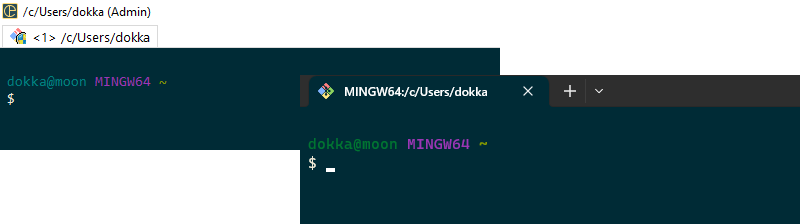
In order to avoid any russian products, in particular software products I revise all my tools and remember that one of my favorite tools ConEmu authored by some russian guy Maksim Moisiuk, which worked in Yandex in Oct 2018 - Mar 2020 and that’s why I decide to replace it with another tool.
After a short research found that Microsoft already developed similar stuff and name it Windows Terminal. I was surprised, actually of the quality of this product. Finally Microsoft do something with respect of customization, and even not on Electron platform 😅. It is provided as two versions: regular and preview.
On practice I found one annoying to me issue: application closes highest opened application inside shell by Ctrl+C shortcut. I.e. in the tree of processes like Git Bash ➡ ssh cookie ➡ sudo -s ➡ tail -f /var/log/messages mentioned shortcut returns me directly into Git Bash instead of exiting from tail. That’s why I decided to use preview version, where this issue is already fixed.
So, now I need to move from old tool to new one with my favorite customization and make it comfortable to me to use.
Git Bash Support
Actually that’s very strange to me, but Windows Terminal didn’t automatically recognize installed Git Bash, but as usual ad me PowerShell as main shell to use. We need to create related Git Bash profile manually with settings. I don’t want to explain all needed configuration settings except two of them:
- Command line must be set to
C:\Program Files\Git\bin\bash.exe -l -imeaning interactive shell to load your.bashrcprofile also. - Icon you can find in the Git folder (
git-for-windows.ico). Be aware that file must contain only one icon, because iconset is not supported yet.
Overall profile configuration:
{
"bellStyle": "window",
"commandline": "C:\\Program Files\\Git\\bin\\bash.exe -l -i",
"cursorShape": "vintage",
"guid": "{225f95e7-ee49-4041-8a0f-5a31654c0bf8}",
"hidden": false,
"icon": "C:\\Program Files\\Git\\mingw64\\share\\git\\git-for-windows.ico",
"name": "Git Bash",
"startingDirectory": "%USERPROFILE%",
"tabTitle": "Git Bash",
"useAtlasEngine": false
}
Color Theme
Preconfigured color themes are not enjoyable to me, so I decide to copy it from ConEmu. It was tricky, but at the end you can just copy theme configuration from JSON below. Do not forget to set this theme as default.
I had adapted it a little bit, because of some inconsistent between renderers (I set blue color brighter).
You can test your own theme readability with AnsiColors test, which is a part of ConEmu installation, with Windows Command Prompt command:
type "C:\Program Files\ConEmu\ConEmu\Addons\AnsiColors16.ans"
Theme configuration:
{
"background": "#002B36",
"black": "#002B36",
"blue": "#055687",
"brightBlack": "#93A1A1",
"brightBlue": "#268BD2",
"brightCyan": "#2AA198",
"brightGreen": "#4FB636",
"brightPurple": "#D33682",
"brightRed": "#DC322F",
"brightWhite": "#FDF6E3",
"brightYellow": "#B58900",
"cursorColor": "#FFFFFF",
"cyan": "#3182A4",
"foreground": "#EEE8D5",
"green": "#007531",
"name": "ConEmu",
"purple": "#9C36B6",
"red": "#CB4B16",
"selectionBackground": "#B58900",
"white": "#EEE8D5",
"yellow": "#859900"
},